Chicken Scramble - Sprint 2
For the second sprint, the goal was to make a level ready for the playtest. The development was quite turbulent as I feel that most of the work ended up getting rushed at the end, but we were able to meet the goal and have something ready. What I mainly did was design some more menus in the game and then combine everyone’s work in Unity so that we would have the level ready to playtest. I ended up staying up late making sure that there was everything needed to have the core game mechanic in the prototype.
For the UI menus, I created a pause menu and an options menu. The pause menu was fairly straightforward. All I put in there were continue, options, and back to level select buttons. Although, I saw that in one of my other teammates’ example menus, he included a restart button, so I’ll have to incorporate that in the future. We were planning on making the pause button be able to unpause while on the pause menu, but I wasn't able to get it working for some reason, so I suppose it might be something that will have to be cut or worked on in the last sprint.
 |
| Pause Menu |
For the options menu, I made it really colorful so that it has some style to it. I followed the wireframe and added options to toggle the gameplay HUD, change its controls, and remap controls. So far, the only functioning option in the menu is turning the HUD on and off. One thing I learned is that when you enable a menu in a scene, it will put itself over the menus that are currently enabled. I thought that it would stick to its place in the hierarchy, but you have to code that in when you enable it. Something I want to include in the future is a mouse sensitivity option. On my computer, I have my mouse a bit more sensitive than usual, so the camera moved so fast that a small movement was an entire rotation of the character.
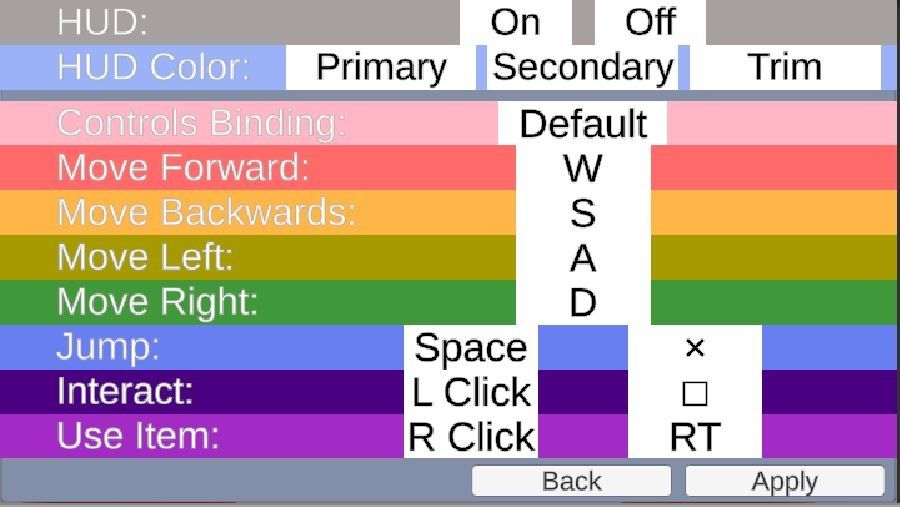 |
| Options Menu |
The main bulk of my work ended up being near the end of the sprint, when I took the duty of combining everyone’s work in Unity. The main reason for this is because I kept getting into the pitfall of “Oh no, I forgot about this! I need to include it right away.” I’d think at one point, I’d be finished with everything that’s needed, but nope, I forgot something! This has kind of been the mood for most of my planning since I know that I haven't gotten everything written in the backlog. And then when I assign tasks to people, I end up writing new things for them since I remember every single thing we need.
The first thing I noticed is that we didn't have a victory screen, so I went and cobbled it together. And from there, I also realized that we didn't implement keeping track of time in the maze, which was an important part of the mechanic. So I coded that really quickly. I also realized that the key collection wasn't connected to the gameplay UI, so I did that.
 |
| Victory Screen |
The mazekeeper was added near the end of the sprint since it took a while for the programmer to figure it out. I had forgotten to assign him the task to have the mazekeeper triggering you to start from the beginning of the level, so I had to take that task. It would have been really easy, but my computer didn’t seem to want to cooperate with Unity that day. I wanted to use an empty Game Object that the player would teleport to when it hit the mazekeeper, but Unity would corrupt the project if I did that for some reason, so for now, I had to make it teleport to a specific coordinate on the level.
As for the next sprint, I’ll be working on getting the level select menu and the start menu laid out. The level select menu will probably be a bit more fancier than what we’re used to creating since the wireframe shows a scrolling menu that you have to move through with clickable arrows, but it’s doable. I really hope that I can plan better for the next sprint so that combining everyone’s work for the prototype doesn’t end up being a last minute effort again.


Comments
Post a Comment