Aftershock Simulator - Sprint 17
In Sprint 17 of the Aftershock Simulator project, I assigned 76 points and 48 of those points were completed. The main goal for this sprint was to finish up the rest of the things we had planned: tutorials about the visualization layers, and a dev hack addition too. And of course, we continue our UI fixes too. There are still a few more things to do, but at this rate, we actually will run out of things to do after at least the next sprint.
As a producer, I feel a little bit of frustration when the velocity gets lower, but technically the chart I made doesn’t take into account the team size. The previous team had around 10 people while ours is half that. Just looking at the current team’s velocity, we average around 45 points and steadily going up little by little. |
| Our team's velocity, separated from the previous group. |
Even though this sprint is number 4 out of 7 for the semester, our team doesn’t exactly have that hard deadline like the other teams do, so we’re not feeling as much pressure. This in turn somewhat makes it feel like we’re not doing too much, despite the fact that we are running out of things to do. It makes for a mostly stress-free environment, but also I feel like it’s slightly driving down morale due to not having that usual pressure to finish a complete product at the end of the semester. Although, as long as we finish up what we planned, it’s good enough for me.
The tutorials we created this time were about the visualization layers. We need to teach the user what the different colors in each visualization means. To double make sure they get it, there is a level for just viewing them while the city is normal and another level for them to specifically click on a tile of a certain color in the visualizations. In the second visualization level, an earthquake happens so you can see the effects of the earthquake through the layers.
Another thing we did this sprint was add in a dev hack. The only pressing dev hack we really needed was to skip the survey in the first tutorial, but since we talked about having an option to make all objectives completed, we added that in too.
For our UI rehaul, we had talks about changing up the in-game UI, so now it’s a fancy toolbar on the top of the screen. At first, it was just going to be the action buttons and the visualization layer buttons, but then we decided that it would also be a good idea to make the objectives also accessible from there as well.
One thing I noticed when the scenes load is that it looks like it kind of freezes for a second before the level actually loads in. So, we added in a loading screen so that it doesn’t look like it freezes! But, the weird thing is that the loading usually goes from 0 to 100 almost immediately, so it then looks like it’s lagging at 100%... Hopefully that’s fixable.
And yet again, we are almost out of things to do. There are some things that we still need to do and a few new things that we were able to think up. We still need to implement the objectives UI so that the user can actually see them in the game. One thing that we thought up last sprint was for the player to be able to save their progress in the game, and we were able to get that knocked out really easily! We also need to rehaul the phone UI so that it’s more legible and then we also need to create a tutorial explaining it so that the user can understand each part. But overall, I think our team is doing a great job.



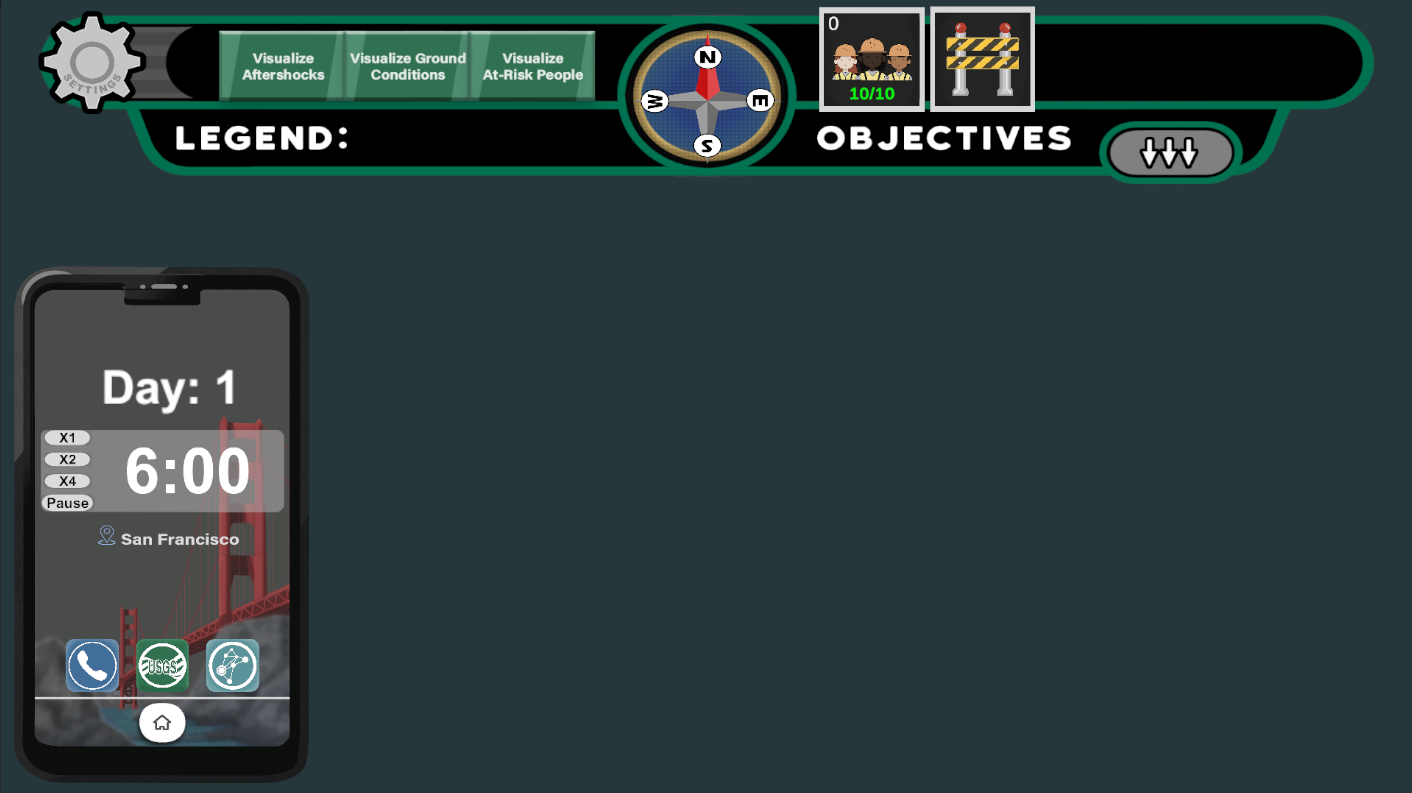



Comments
Post a Comment