Chicken Scramble - Sprint 3
For this sprint, the goal this sprint was to improve the mazekeeper AI and then add in items. From the playtest of our core gameplay prototype, we had learned a few things, mainly that the mazekeeper was way too aggressive. As for the dev work I did, I started work on creating the level select menu and sprites for the items that the player gets.
Players liked our prototype, which was great. They said it was very easy to understand. One critique was that the mazekeeper was way too aggressive. If it gets you near the spawn point, you’re essentially softlocked there since you’re always close enough to the mazekeeper for it to chase after you. The task of programming the AI was a more challenging and time consuming task, so instead of having it chase you if you are in its line of vision, it chases you if you are a certain distance away from it. Because I was rushing a bit to build the prototype, I inevitably ended up missing some things. One was that the mouse sensitivity was much too high. Luckily, I was able to fix that very easily and made it something that was adjustable through the options menu.
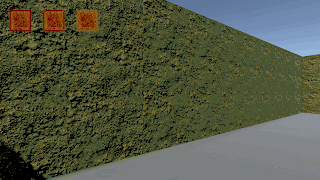 |
| Mouse Sensitivity Check |
The other thing was that the player was able to jump way too high, so they could literally just skip through the entirety of the maze. In our playtest form, we put a question that asked the player what time they got playing the maze, but because of this jump ability, it pretty much rendered this question moot. Although, because the jump was so high, we decided that it would be a good idea to make it a powerup! But this time, you can only jump in place so you can use it to get a nice view of the maze and not skip the whole thing.
 |
| Jump Ability |
Creating the level select menu was a lot more difficult than I expected. The layout of the menu in the wireframe ended up being a bit more than I could chew, so I was unable to finish the entire thing within the sprint. I laid out all parts of the menu, but didn’t get all the functionality down. I was able to make it so that the levels could scroll infinitely through the menu, but I wasn’t able to make the selection arrows work correctly. I wanted to make them select a level and move the image for that level to the center, but the image wouldn’t move to the center. The buttons to go to the start menu and the “back” button don’t work yet since I ran out of time to make the start menu and program the connections. I was trying to make an all purpose back button function so that players could navigate to a menu and then go back to the previous menu accessed when they hit the back button, instead of a button that points to a specific menu. I had a bunch of trouble getting the logic correctly, so I was unable to finish that before the sprint ended.
 |
| Level Select Menu Scroll |
Making sprites for the items was something I had much more confidence in. They were very easy to think up and draw, but one thing I really don’t like is how small they always seem to look in the game view. This time I decided to make the size of the item views a bit bigger, but they still look like they've shrunk. I’m not really sure how to fix it without covering the player’s view of the maze, so I suppose I’ll have to leave it until the very end.
As we get into the later half of the dev cycle, it’s going to be a bit difficult to assign modeling and texturing tasks, as well as level design. At this point, we’ve pretty much made most of the models that we’d probably need for the game. Designing more levels would probably take up too much time, seeing as the hexagonal maze that we wanted to make just wouldn’t work for some reason. The texturer told me that he would be ok if we needed to take on programming tasks (which we do always need), but programming is a very difficult job to take on and he hasn’t taken 380 unlike the programmers we do have. Our goal for the next sprint is to add in the rest of the planned items and allow players to access the second level.




Comments
Post a Comment